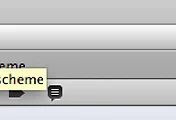출처 : http://belitino.tistory.com/11
Object C로 프로그래밍을 하다보면 이전에 했던 project를 조금 고쳐서 새로운 project를 만드는 경우가 많은데
이때 어떻게 해야 하는지를 정리한 내용임.
원본 출처: http://aplus.rs/cocoa/how-to-rename-project-in-xcode-3x/
Since no option, we go with manual work.
Copy/rename the folder into new name
Get inside the new folder and rename the .pch and .xcodeproj files
Delete the build folder
Open .xcodeproj file in text editor, like TextMate or TextWrangler. That’s actually a folder, which contains 4 files (you can also right-click and do Show package contents, which will reveal the files)
Open project.pbxproj in text editor and replace all instances of the old name with the new name
Load the project file in XCode, do Build/Clean all targets
Now it should be ready for new build, under new name.
1. 이전 프로젝트의 폴더를 카피해서 새로운 이름으로 변경
2. 새로운 폴더의 *.pch와 *.xcodeproj 파일을 새로운 이름으로 변경
3. build 폴더 삭제
4. *.xcodeproj 파일을 패키지 내용 보기로 열음
5. 그 디렉토리에 있는 *.pbxproj 을 텍스트 에디터로 열어서 이전 이름을 새이름으로 변경
6. Xcode에서 그 project를 load하고 Build/Clean all target 수행
추가로 옛 프로젝트의 Info.plist 파일도 새로운 이름으로 변경하고
*.xib 파일들을 텍스트 에디터로 열어서 예전 이름들을 새이름으로 FInd&Replace를 이용하여 변경하고
Classes 디렉토리 밑의 AppDelegate 파일 명을 새로운 이름으로 변경한 후 프로젝트를 열어서
Xcode->Edit->Find->Find Project 에서 예전 이름을 새 이름으로 Find&Replace를 이용하여 변경하고
Xcode->Build->Clean All Target 으로 Build 디렉토리를 모두 삭제하고 다시 build 한다
'Tool&Util > Xcode' 카테고리의 다른 글
| Xcode4 - Project Rename (1) | 2012.09.26 |
|---|---|
| Mac OS X Lion 에서 XCode 3.2.6 이하 버젼 설치 하는 방법 (0) | 2012.09.01 |
| Xcode 완벽 삭제하기 (0) | 2012.08.31 |
| iPhone Project 에서 Build Scheme 의 Device 선택이 My Mac 64-bit 만 표시 될 때 (0) | 2012.08.30 |
| Xcode 4.2이하에서 코드 블럭 스타일 변경하기 (0) | 2012.08.04 |