결과물입니다.
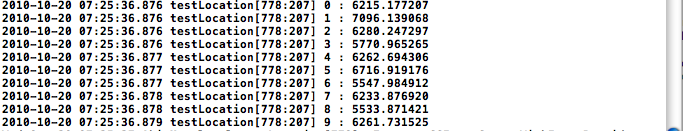

=====================================================================================
.h에서 거리를 위한 변수하나를 잡아줍니다.
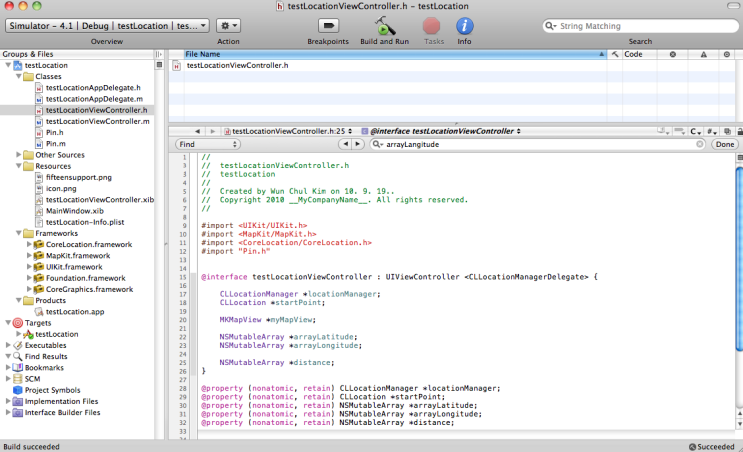
@interface testLocationViewController : UIViewController <CLLocationManagerDelegate> {
CLLocationManager *locationManager;
CLLocation *startPoint;
MKMapView *myMapView;
NSMutableArray *arrayLatitude;
NSMutableArray *arrayLongitude;
NSMutableArray *distance;
}
@property (nonatomic, retain) CLLocationManager *locationManager;
@property (nonatomic, retain) CLLocation *startPoint;
@property (nonatomic, retain) NSMutableArray *arrayLatitude;
@property (nonatomic, retain) NSMutableArray *arrayLongitude;
@property (nonatomic, retain) NSMutableArray *distance;
- (void)locationManager:(CLLocationManager *)manager
didUpdateToLocation:(CLLocation *)newLocation
fromLocation:(CLLocation *)oldLocation;
//- (void)locationManager:(CLLocationManager *)manager didFailWithError:(NSError *)error;
@end
==========================================================================================
.m으로 갑니다.
원래 어디까지 구현을할지 기획이 안되있던상태라 구현부분에 변화가 있습니다.
핀이 꼽힐때 위치를 먼저 계산한 상태여야 subtitle에 거리가 들아갈수 있습니다.
그래서 - (id) init 에 있던 핀을 꼽아주던 부분의 위치를 - (void)locationManager 안으로 이동해줍니다.
locationManager가 시작되야 현재위치를 잡아주고 거리를 계산할수 있기 때문이죠.
물론 MKMapView에서 setShowsUserLocation을 YES로 설정했기때문에 locationManager를 사용하지 않고도 가능합니다만, locationManager를 써보려고 하는거니까 안으로 옮겨줄께요.
그리고 .h에서 만들고 @property로 쏴준 NSMutableArray *distance를 @synthesize distance로 받아줘야겠죠.
거리를 계산하는 함수는 CLLocationDistance입니다.
레퍼런스를 확인하시면 아시겠지만 [A distanceFromLocation:B]으로 A와 B와의 거리를 계산해줍니다.
3.2버전 이전에는 [A getDistanceFrom:B]였습니다.
CLLocationDistance simple = [A distanceFromLocation:B];면 되겠네요.
#import "testLocationViewController.h"
@implementation testLocationViewController
@synthesize locationManager, startPoint;
@synthesize arrayLatitude, arrayLongitude;
@synthesize distance;
- (id) init {
self = [super init];
if (self != nil) {
myMapView = [[MKMapView alloc] initWithFrame:CGRectMake(0.0, 20.0, 320.0, 460.0)];
[myMapView setShowsUserLocation:YES];
[myMapView setMapType:MKMapTypeStandard];
[myMapView .userLocation setTitle:@"Here I am"];
[self.view insertSubview:myMapView atIndex:0];
locationManager = [[CLLocationManager alloc] init];
locationManager.delegate = self;
locationManager.desiredAccuracy = kCLLocationAccuracyBest;
locationManager.distanceFilter = kCLDistanceFilterNone;
[locationManager startUpdatingLocation];
float rLatitude;
float rLongitude;
arrayLatitude = [[NSMutableArray alloc] init];
arrayLongitude = [[NSMutableArray alloc] init];
for (int i = 0 ; i < 10; i ++) {
int a = rand();
NSLog(@"A:%d",a);
rLatitude = ((rand()%(376655427-376529902) + 376529902) * 0.0000001);
rLongitude = ((rand()%(1267663371-1267552399) + 1267552399) * 0.0000001);
NSNumber *temLatitude = [NSNumber numberWithFloat:rLatitude];
NSNumber *temrLongitude = [NSNumber numberWithFloat:rLongitude];
[arrayLatitude addObject:temLatitude];
[arrayLongitude addObject:temrLongitude];
}
for (int i = 0; i < 10; i++) {
NSLog(@"rLatitude : %f", [[arrayLatitude objectAtIndex:i] floatValue]);
NSLog(@"arrayLongitude : %f", [[arrayLongitude objectAtIndex:i] floatValue]);
}
}
return self;
}
- (void)locationManager:(CLLocationManager *)manager
didUpdateToLocation:(CLLocation *)newLocation
fromLocation:(CLLocation *)oldLocation {
if (startPoint == nil) {
self.startPoint = newLocation;
}
NSLog(@"Location: %@", [newLocation description]);
MKCoordinateRegion viewRegion = MKCoordinateRegionMakeWithDistance(newLocation.coordinate, 100, 100);
[myMapView setRegion:viewRegion animated:YES];
//거리계산
distance = [[NSMutableArray alloc] init];
for (int i = 0; i < [arrayLatitude count]; i++) {
CLLocation *loc = [[CLLocation alloc] initWithLatitude:[[arrayLatitude objectAtIndex:i]doubleValue]
longitude:[[arrayLongitude objectAtIndex:i] doubleValue]];
CLLocationDistance smDista = [newLocation distanceFromLocation:loc];
NSString *disString = [[NSString alloc] initWithFormat:@"%f", smDista];
NSLog(@"%d : %@", i, disString);
[distance addObject:disString];
}
//핀을 꼽아줍니다.
for (int i = 0; i < [arrayLatitude count] ; i++) {
Pin *ann = [[Pin alloc] init];
ann.title = [NSString stringWithFormat:@"좌표 %d", i];
ann.subtitle = [NSString stringWithFormat:@"거리 : %dM", (int)[[distance objectAtIndex:i] floatValue]];
CLLocationCoordinate2D center;
center.latitude = [[arrayLatitude objectAtIndex:i] doubleValue];
center.longitude = [[arrayLongitude objectAtIndex:i] doubleValue];
ann.coordinate = center;
[myMapView addAnnotation:ann];
}
[locationManager stopUpdatingLocation];
}
- (void)didReceiveMemoryWarning {
// Releases the view if it doesn't have a superview.
[super didReceiveMemoryWarning];
// Release any cached data, images, etc that aren't in use.
}
- (void)viewDidUnload {
[super viewDidUnload];
self.locationManager = nil;
self.startPoint = nil;
}
- (void)dealloc {
[locationManager release];
[startPoint release];
[super dealloc];
}
@end
==========================================================================================
distance = [[NSMutableArray alloc] init]
distance를 초기화시켜줍니다. 이제 모르시는 분은 안계시겠지요?
for (int i = 0; i < [arrayLatitude count]; i++) {
일반적인 포문입니다. arrayLatitude의 갯수만큼 돌려줍니다.
CLLocation *loc = [[CLLocation alloc] initWithLatitude:[[arrayLatitude objectAtIndex:i] doubleValue]
longitude:[[arrayLongitude objectAtIndex:i] doubleValue]];
CLLocation형식으로 x, y좌표를 넣어줍니다.
CLLocationDistance smDista = [newLocation distanceFromLocation:loc];
거리를 계산하고,
NSString *disString = [[NSString alloc] initWithFormat:@"%f", smDista];
계산된 거리를 NSString에 넣어줍니다. 바로 subtitle나 로그로 찍으려고하면 안나옵니다.
NSLog(@"%d : %@", i, disString);
로그로 찍고,
[distance addObject:disString];
배열인 distance에 차례대로 넣어줍니다.
}
'프로그래밍 > iOS' 카테고리의 다른 글
| Localizing iPhone Apps – Internationalization (0) | 2012.02.17 |
|---|---|
| NSDate / NSDateFormatter date (1) | 2012.02.15 |
| 맵뷰(MapView) 4장 - 원하는 위치를 표시(Pin Annotation)하자!! (0) | 2012.02.09 |
| 맵뷰(MapView) 3장 - CLLocation을 이용해 MapView에 현재위치 표시하기 (0) | 2012.02.09 |
| 맵뷰(MapView) 2장 - Frameworks추가 (0) | 2012.02.09 |