Zend_Layout is in the trunk now, so here's a super simple MVC example that shows it in action: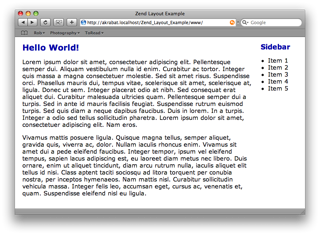
This example consists of three view files: the outer layout file, the index action view script and a right hand side bar. The remainder of this post describes the key files. If you just want to poke around with the code, then it's at the bottom, so page down now!
Setting up
This is the directory layout:
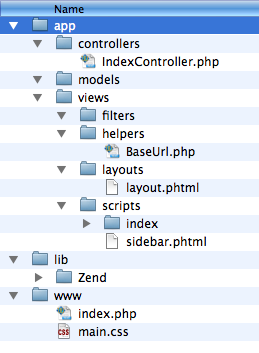
As you can see, it's the standard layout and we have one controller, Index, with one action (also index). For good measure, I've thrown in a view helper to collect the base URL to reference the CSS file and also render into a sidebar.
Let's look at the bootstrap file, index.php, first:
<?php define('ROOT_DIR', dirname(dirname(__FILE__))); // Setup path to the Zend Framework files set_include_path('.' . PATH_SEPARATOR . ROOT_DIR.'/lib/' . PATH_SEPARATOR . get_include_path() ); // Register the autoloader require_once 'Zend/Loader.php'; Zend_Loader::registerAutoload(); // Initialise Zend_Layout's MVC helpers Zend_Layout::startMvc(array('layoutPath' => ROOT_DIR.'/app/views/layouts')); // Run! $frontController = Zend_Controller_Front::getInstance(); $frontController->addControllerDirectory(ROOT_DIR.'/app/controllers'); $frontController->throwExceptions(true); try { $frontController->dispatch(); } catch(Exception $e) { echo nl2br($e->__toString()); }
This is a standard bootstrap with the exception that we initialise the Zend_Layout using the startMvc() function. This takes an array of options, but the one thing you really need to pass in is the directory to find the layout files. I've chosen app/views/layouts as it makes sense in this case. If you are using modules, then maybe app/layouts would be better.
The controller
The index controller contains two functions: init() to render the sidebar to a named response section for use in the layout and then the indexAction() which just puts some text into the view:
<?php class IndexController extends Zend_Controller_Action { function init() { // Render sidebar for every action $response = $this->getResponse(); $response->insert('sidebar', $this->view->render('sidebar.phtml')); } function indexAction() { $this->view->pageTitle = "Zend Layout Example"; $this->view->bodyTitle = '<h1>Hello World!</h1>'; $this->view->bodyCopy = "<p>Lorem ipsum dolor etc.</p>"; } }
Two-step view
The view is now two-step. This means that we split our HTML between multiple files. The first step is to render the "inner" scripts, such as the sidebar and the action specific scripts. Then we render the "outer", layout script which embeds the rendered "inner" scripts.
The "inner" scripts
The action view script, index/index.phtml is trivial as it just needs to display the text relevant to the index action only:
<?php echo $this->bodyTitle ;?> <?php echo $this->bodyCopy ;?>
(told you it was simple!)
The sidebar.phtml is similarly, just the HTML required for our sidebar:
<h2>Sidebar</h2> <ul> <li>Item 1</li> <li>Item 2</li> <li>Item 3</li> <li>Item 4</li> <li>Item 5</li> </ul>
Again, nice and easy HTML, for this example at least!
The layout script
The layout script, layout.phtml, ties it all together. It contains the HTML that is common to all pages on our website and uses the special construct <?php echo $this->layout()->content ?> to render a named response segment. Note that the view renderer will render to "content" for the action controller's script.
The layout script looks like this:
<!DOCTYPE html PUBLIC "-//W3C//DTD XHTML 1.0 Transitional//EN" "http://www.w3.org/TR/xhtml1/DTD/xhtml1-transitional.dtd"> <html xmlns="http://www.w3.org/1999/xhtml" xml:lang="en" lang="en"> <head> <meta http-equiv="Content-Type" content="text/html; charset=utf-8″ /> <title><?php echo $this->escape($this->pageTitle); ?></title> <link rel="stylesheet" href="<?php echo $this->baseUrl(); ?>/main.css" type="text/css"> </head> <body> <div id="content"> <?php echo $this->layout()->content ?> </div> <div id="sidebar"> <?php echo $this->layout()->sidebar; ?> </div> </body> </html>
For simplicity, we use the baseUrl view helper to retrieve the base URL from the request (via the Front Controller) and we render our two named response segments (content and sidebar) using the view helper layout() which is provide by Zend_Layout.
Conclusion
That's all there is to it. We could have use the partial() view helper to render the sidebar script and coming soon to a svn tree near you is other useful view helpers such as headScript() and headTitle() which will make the <head> section easier to manage.
Here's a zip file of this project: Zend_Layout_Example.zip(It includes a snapshot of the trunk of the Zend Framework which is why it's 3MB big.)
It works for me, at least.
64 Responses to “Simple Zend_Layout Example”
'FrameWork > ZendFrameWork' 카테고리의 다른 글
| Zend_View Helper - form element 태그 생성하기 (0) | 2008.08.13 |
|---|---|
| 자신이 만든 또는 3rd party 라이브러리 autoloading 하기 (0) | 2008.08.13 |
| 일반 php에서 Zend Framework Library 사용하기 위한 설정 (0) | 2008.08.13 |
| Zend Framework 설치하기 (0) | 2008.08.13 |
| Zend Framework의 설치와 환경설정 (0) | 2008.08.13 |
December 12th, 2007 at 00:02 #
Excelent example !! One question, is it possible to change the extension of the views and the layouts from .phtml to .html ?
December 12th, 2007 at 03:25 #
lol… so easy to understand. Too bad the framework manual won't be so straightforward. Could you consider getting Zend to pay you to rewrite the entire manual?
December 12th, 2007 at 19:32 #
So, we again have PHP code in the templates… and HTML in the PHP code.
December 12th, 2007 at 19:55 #
Dennis,
The HTML in the controller is because it's unimportant for this example. In a "real" application, you would retrieve the data from the model presumably.
Zend_View is designed to allow PHP in the view templates, so I'm not sure what the problem there is. If you don't want PHP in the view, then you can use Smarty or XSLT or whatever you like really. For the purposes of showing how Zend_Layout works with Zend_View, PHP in the view templates is inevitable.
Regards,
Rob…
December 12th, 2007 at 20:46 #
Thanks for putting together an easy to understand example. One thing that would be nice would be to have an example where there is actually some logic in the sidebar - basically having the sidebar being the result of an action in another controller…
December 13th, 2007 at 06:47 #
hi akra,
what if i wanted to use a different layout? how would i do that? can i change layouts between controllers/actions?
in post #4, regarding the models; should i do all the SQL-queries in the model and call them from my actions? is this the best practice? or am i just confused :-/
December 13th, 2007 at 13:49 #
@dennis: Maybe you didn't understand the principle of separating html and php (don't ge me wrong, thats no offence!). The idea behind is that you do not use any business logic in your html code. but no problems using php for your output logic in the html files. therefore you can mix php and html code as long as it is just for displaying purposes.
Regards,
daniel
December 14th, 2007 at 15:35 #
Hey, I made my own implementation of how to "inject" a rendered view into a template (thx to #zftalk @ freenode), I just make a plugin, then when you render a view into some controller action I get the body of this render and then I send it to the template as a variable, this is the code:
TemplatePlugin.php
http://paste2.org/p/10572
So to disable the template rendering I just set a param into the controller action to the request object:
That's it :), is not the best thing but works simple :).
December 15th, 2007 at 19:53 #
I want to reiterate what sinus asked. My own personal site, which uses ZFW 0.6 and my own extension of Zend_View, has 3 different layouts. The ability to select the layout based on the Controller is extremely important, at least for me.
Is that option in Zend_Layout? I don't see that ability in your example.
December 16th, 2007 at 00:20 #
Rob,
Thanks again for another great tutorial.
Fercho,
To change suffix the easiest and fastest way I found was to do it in bootstrap.
Instead of:
Zend_Layout::startMvc(array('layoutPath' => ROOT_DIR.'/app/views/layouts'));
Do:
$layout = new Zend_Layout($config->layout, true);
$layout->getInflector()->setStaticRule('suffix', 'tpl.php');
sinus,
to change layouts in controller/action do:
$this->_helper->layout->setLayout('new');
December 16th, 2007 at 21:10 #
This is a question about best practice.
Layout can use the following to render data:
//View Helper
$this->content();
//Placeholder
$this->placeholder('content');
//Response Segment
$this->layout()->content;
// Render
$this->render('content.tpl.php');
When to use each one???
December 17th, 2007 at 10:38 #
Thanks a lot for very useful example, Rob. Such examples is best learning practice for me!
December 18th, 2007 at 07:41 #
Thanks Rob.
I'm wondering if you are a teacher
December 18th, 2007 at 07:51 #
Jason,
Nope :) I'm the Technical Director of a small web development company in Gloucestershire.
I don't have the patience to teach!
Regards,
Rob…
December 19th, 2007 at 06:56 #
Rob, well, I succesfully removed all header/footer includes from view-scripts - thanks Zend_Layouts and your example - and want more now… maybe dumb.
I have several actions in controller and have several view-scripts (.phtml) - 1 script for 1 action as usual. Each view-script consist of one line of code, same for all scripts:
PHP Code:
txt;?>
Can I replace several view-scripts with just one? If I can, which code does such miracle?
Thanks a lot :)
December 21st, 2007 at 13:54 #
Rob,
I worked it through like "getting started" and "Auth". But I'm still evaluating whether I get all functionallity like with HTML-Frames and JavaScript. I.e I can refresh only one frame :
<JavaScript with parent.KOM.document){open();writeln(");</ For example on the left side all records, on the rigth side the details of the record I have just parked on. Can I do this with Zend_Layout or do I need JSON ?
Inspite of this, example was good to understand like all your tutorials.
Have a peaceful christmas time !
Niko
December 24th, 2007 at 23:55 #
Hi Akrabat, I wanted to know the same than sinus,
"what if i wanted to use a different layout? how would i do that? can i change layouts between controllers/actions?" Is it possible now? what are the advantages of using this instead of rendering parts of the view like the old behavior?
Thanks in advance
December 25th, 2007 at 00:04 #
I found the answer to my question in Zend_Layout comments thread.
Here's the link if somebody is interested:
http://framework.zend.com/wiki/display/ZFPROP/Zend_Layout?focusedCommentId=40139#comment-40139
(Answer by Matthew Weier O'Phinney)
December 27th, 2007 at 12:14 #
As for all those wishing to know how to change the used layout, the manual says you can use $this->_helper->layout->setLayout('foobaz'); in your action controller.
Anyway, I wanted to use Zend_Layout to render the header, sidebard etc., but for now I'm sticking with using placeholders since I can use setPrefix(), setIndent() and setPostfix() with those…
December 27th, 2007 at 22:13 #
@Dennis
I don't even see a point. Smarty: {$my_variable}… Zend: (or shorter: ). What's the big picture? I agree there should not be any code inside a view/template but what you will always need is a placeholder/variable for your content to be displayed (at least i do).
@Rob: Great tutorial, thx
December 27th, 2007 at 22:15 #
doh!
my php examples got cut out…
1:
2:
December 27th, 2007 at 22:15 #
…i could cry. Now that i want to be a smartass i fail miserably
December 27th, 2007 at 23:38 #
Sorry for the spam. Now i am the dumbass and have a question. Do i get the idea right, that i need to include the sidebar in every controller i use?
($this->getResponse()->insert('sidebar', $this->view->render('sidebar.phtml'));)
That seems to be redundant to me or is there some idea behind it? I'd love to see some default behaviour which could be overridden on demand. My idea to that would be to extend the Zend_Controller_Action class and inherit all my controllers from that one. In controllers where the sidebar is not needed i would just override the init() function.
Would that be a good practice?
December 28th, 2007 at 09:22 #
Doc Olson,
For this sort of case, I would use an action helper to add sidebar functionality.
Regards,
Rob…
January 3rd, 2008 at 20:58 #
Can I disable the layout from an action. example: I have indexAction uses the tayout but I have another action ajaxAddAction this will only return a value.
I tried this:
$this->_helper->layout->disableLayout();
$this->view->pageTitle = "Example";
$this->view->bodyTitle = 'Add';
but it rendered the side bar also.
January 5th, 2008 at 13:08 #
Hello.
Help me please to rewrite this example. I don't want this text in every contrloler:
function init()
{
$response = $this->getResponse();
$response->insert('navigation', $this->view->render('navigation.phtml'));
}
January 20th, 2008 at 15:07 #
@Sr
Just like Rob already said, you have to write your own Action_Helper for this. Here an example:
I've placed this class in lib/my/controller/action/helper/SideBar.php.
Don't forget to add the new helper in your bootstrap:
Zend_Controller_Action_HelperBroker::addHelper(new My_Controller_Action_Helper_SideBar);
January 20th, 2008 at 21:06 #
Good example Andreas!
I've taken the liberty to format your code nicely.
Regards,
Rob…
January 21st, 2008 at 08:59 #
Hi, there is a problem with your RSS feed. The feed is not valid and could not parsed by some feed readers.
http://feedvalidator.org/check.cgi?url=http%3A%2F%2Fakrabat.com%2Ffeed%2F#l116
January 22nd, 2008 at 09:45 #
The problem with the RSS feed results from an invalid character in the paragraph "_This is the directory layout:". See http://validator.w3.org/
Hope you can fix this.
January 22nd, 2008 at 12:04 #
Hi,
Should be fixed now.
Thanks!
Regards,
Rob…
January 25th, 2008 at 07:59 #
Hi Rob,
I'm starting to learn now the zend framework. Using the 1.0.3 Zend Framework, im trying separates every module separate in every Controller and i want to include those sub modules into the Index.
Let say i have the NewsController.php and UserController.php
i try to use the Layout based on your tutorials but i get the error in displaying those news List.
Hope you can help me with it. Thanks
January 31st, 2008 at 02:41 #
Si utilizo smarty, supongo que en vez de poner layout()->content ?> debo poner {$this->layout()->content}. No me funciona esto.
January 31st, 2008 at 17:07 #
I have a lil' problem:
Basically i have 1 layout for my site that i'm using in all pages, except for the AJAX requests, where i need to return only a JSON object.
I'm also using a helper for a login box, and that's the problem. Even if i use an empty layout, it still tries to render the loginbox, so my response to browser is messed up.
Can any1 give me a hint on how to avoid this without having to remove the helper ?
January 31st, 2008 at 17:21 #
i'm sorry for the previous post. i spent almost 3 hours trying to work that problem, then after i made the post, i saw the cause was comming from a different place.
my bad totally, so u can remove this 2 posts for keeping it clear.
thanks and sorry for the mess.
February 4th, 2008 at 17:09 #
Same question as Greg:
How to render a special sidebar with dynamic elements (depends of which user is logged in, etc. etc.) not just a static one?
Thanks for the nice intro into zend_layout.
Regards,
dennis
February 4th, 2008 at 21:24 #
Dennis,
The action() view helper is one way. Using an action stack with response sections is another.
Regards,
Rob…
February 27th, 2008 at 15:10 #
I've the same problem like Dennis. I want to include a template
whice contained dynamic gernates content. So I must call the controller of the template but I don't know how I can do this.
Can give somebody an example using plugins oder action helper, please.
Regrads,
Nils
February 28th, 2008 at 18:47 #
Hey Folks,
I've got it :) … so you can include modules in your Layout.
Register in Bootstrap
After that you can use
in all of your Templates
Regards, nice blog
Nils
March 4th, 2008 at 09:18 #
I got an error in the "baseUrl" part. Since I could not find the code for the BaseUrl.php above, I create something like this:
March 4th, 2008 at 09:28 #
sinus,
That's pretty much what my baseUrl view helper looks like.
Regards,
Rob…
March 7th, 2008 at 08:30 #
Hi, in this example ,sidebar is static, if I would like to put some dynamic content where should i set the variables?
March 7th, 2008 at 15:59 #
What is the line '$view->addHelperPath('path/to/incubator/library/Zend/View/Helper/');' for? what is the incubator?
March 7th, 2008 at 16:05 #
Justin,
That's unnecessary for the latest RCs of v1.5 of Zend Framework.
Regards,
Rob…
March 7th, 2008 at 16:16 #
What was it for?
March 7th, 2008 at 16:45 #
Hi Justin,
As Zend_Layout was being developed, it was first coded in a separate area called the incubator. This area is to allow testing of components before they are promoted to the core library.
Regards,
Rob…
March 9th, 2008 at 06:27 #
"lol… so easy to understand. Too bad the framework manual won't be so straightforward. Could you consider getting Zend to pay you to rewrite the entire manual?"
That says it all rob. I know I would donate to have you write the manual!
Compared to Codeigniter (which is amazing, but limiting) Zend's documentation is really hard. Sure, it's great for Zend programmers - but when I need to learn some new functionality it's a pain!
March 9th, 2008 at 08:35 #
Jack, I agree about the Zend Framework manual… hehe… I am just going to wait for Akra's Book… hopefully everything will be there :P and easy t o understand :)
March 9th, 2008 at 08:55 #
Jack,
Have you visited http://www.zendframeworkinaction.com?
Regards,
Rob…
March 9th, 2008 at 16:39 #
Yeah your book! I do plan on buying it. Will it be based on 1.5?
March 9th, 2008 at 19:17 #
Jack,
Yes.
Regards,
Rob…
March 10th, 2008 at 03:46 #
Here is another way to add dynamic content to the side bar.
$response->insert('sidebar', $this->view->action('action', 'controller'));
March 10th, 2008 at 06:00 #
I set this up in my existing site structure and it appears to work great.
I have images in "public->images". "layout.phtml" file has image tags like "".
I go to "mysite.com/index.php" And it shows up fine, images and all.
I go to "mysite.com/index.php/index" And it shows only the markup with no images.
I'm really frustrated and cannot find the problem. Anyone have any ideas?
Thanks
March 10th, 2008 at 08:16 #
Jack,
At a guess, the BaseUrl is changing and so it can't find the CSS/images.
Regards,
Rob…
March 11th, 2008 at 01:40 #
Thanks for the reply.
That does appear to be the problem.
Is there a way to tell zend to always check that directory? It will be such a pain to have to prepend something to every image source… Sorry to be such a pain, I'm really trying to figure this out..
March 11th, 2008 at 01:41 #
p.s - i'm buying your book I promise :)
March 11th, 2008 at 09:35 #
Jack,
Use mod_rewrite to remove index.php from your urls, or set the baseurl directly in your bootstrap.
You should then write a view helper called baseUrl() and use it in front of all calls to the css/js/img files in your html views.
Regards,
Rob…
March 11th, 2008 at 22:52 #
Thanks, I did write that baseUrl() helper. Then I realized that adding a "/" in front of the urls would work too ("/images/image.jpg").
This works as long as public is always in the complete web root. Which it will be for me - so ill stick with that.
Sorry for bothering you..
March 11th, 2008 at 22:55 #
Jack,
Yeah that works too! You're not bothering me as it's all useful information for others who read this page :)
Regards,
Rob..
March 18th, 2008 at 17:13 #
Hi! Wonderfull tutorial!
Just a question: you have set a directory structure where layouts/ is under app/views.
What if I've differents modules?
I notice you called startMvc() with an absolute path.
Could it be relative to the acting controller / module?
What to gain this?
Should I use a custom Inflector? But how to know what module the layout is rendering?
Thanks a lot!
Giacomo
March 19th, 2008 at 21:25 #
Giacomo,
I'm not sure. I suspect not. What I would do is write a Front Controller plugin to set the layout path correctly in the dispatchLoopStartup() function.
Regards,
Rob…
March 21st, 2008 at 20:19 #
Thanks for the information ;-)
March 26th, 2008 at 07:47 #
Hi Rob
Thanks for this short tutorial. One question: What is the purpose of the good old view scripts right now? Why do I still have to render a view script? I want to use Zend_Layout and plugin some HTML blocks.
Regards,
Richard
March 27th, 2008 at 10:53 #
Hello Rob
Thanks for this good tutorial!
Regards,
David Roelandt
[출처] Simple Zend_Layout Example|작성자 제이