Wowza Media Sever2 설치는 시키는 데로만 하면 되므로 어려운 것은 없습니다.
1. http://www.wowzamedia.com/store.html 에서 설치파일을 다운로드 합니다.
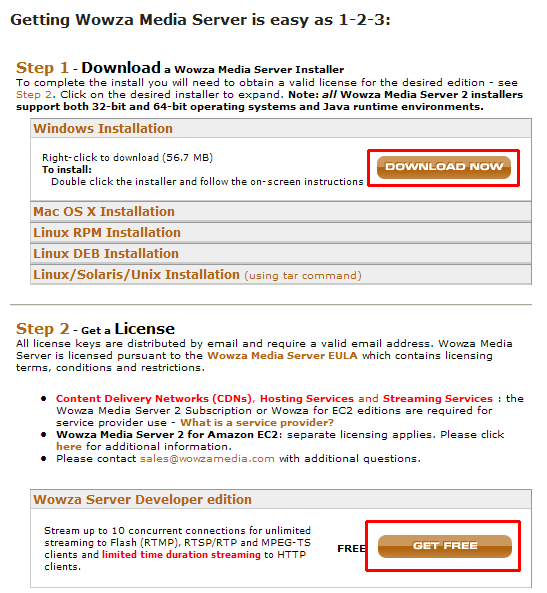
2. Wowza Server Developer edition의 GET FREE를 통해 등록하고 키를 이메일로 받는다.
3. 설치파일을 실행합니다.
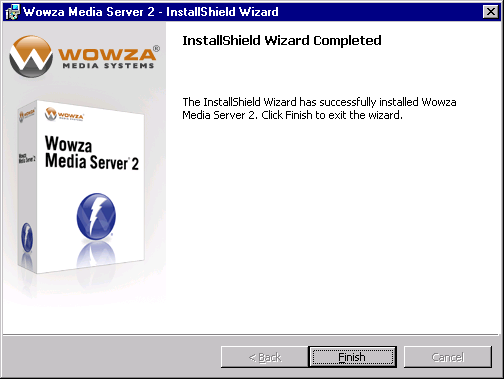
4. Java Runtime 이 없다면 1.5 이상을 설치합니다. http://www.java.com/ko
5. Wowza Startup 을 실행합니다.
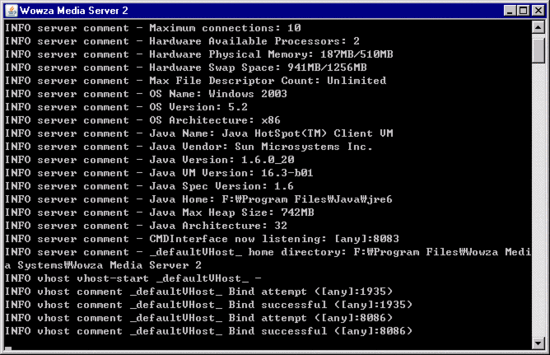
6. http://localhost:1935/ 로 접속해서 Wowza Media Server 버전이 표시된다면 성공입니다.!
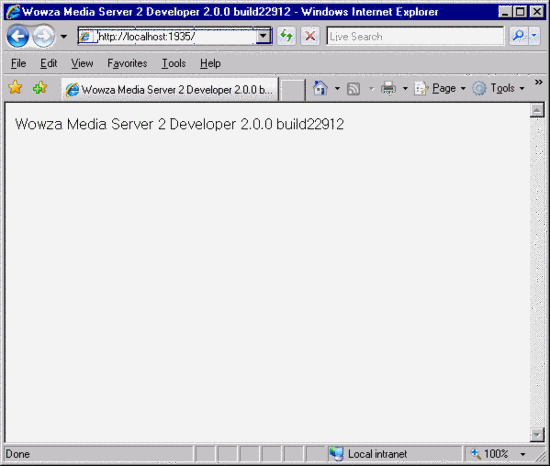
이제 설치 및 실행은 끝난 상태... 테스트를 해 보겠습니다.
[설치폴더]\application 에 vod 폴더를 생성합니다.
[설치폴더]\conf 에 vod 폴더를 생성합니다.
[설치폴더]\conf 의 application,xml 파일은 vod 폴더에 복사합니다.
/conf/vod/Application.xml에 iPhone용 Streamer인 cupertinostreaming이 설정되어 있는지 확인합니다.
<HTTPStreamers>sanjosestreaming,cupertinostreaming,smoothstreaming</HTTPStreamers>
Wowza Server를 시작한 후 아이폰 또는 아이팟터치에서
<html>
<video src="http://[SERVER-IP]:1935/vod/mp4:Extremists.m4v/playlist.m3u8" width=120 height=90 controls=true />
</html>
과 같은 웹페이지에 접속하면 재생되는 것을 확인할 수 있습니다.
안드로이드폰이나 퀵타임플레이어 에서 재생하기 위해서는 먼저 /conf/vod/Application.xm 의 RTP/Authentication/PlayMethod 를 none으로 해주어야 합니다.
<RTP><Authentication>
<PublishMethod>digest</PublishMethod>
<PlayMethod>none</PlayMethod>
</Authentication>
접속은 rtsp://[SERVER-IP]:1935/vod/mp4:Extremists.m4v 와 같이 하면 됩니다.
안드로이드에서 재생이 안될 경우에는 vhost.xml에서 포트 554를 함께 열어주시고, rtsp://[SERVER-IP]/vod/mp4:Extremists.m4v 과 같이 접속하여 재생하여 보시기 바랍니다.
<Port>1935, 554</Port>
또는 [설치폴더]\examples\SimpleVideoStreeaming\Client\ 의 소스를 실행하여
Server에는 "rtmp://[SERVER-IP]:1935/vod
Stream에는 mp4:Extremists.m4v 를 넣어주고 Play 버튼을 눌러주면 재생을 확인할 수 있습니다.

테스트가 끝나고 실제 서비스시에는
윈도우 :
[서비스 - Wowza Media Server] - 시작,
시작유형 - 자동
리눅스 :
/etc/init.d/WowzaMediaServer start
chkconfig --level 345 WowzaMediaServer on
'Server&OS > 기타' 카테고리의 다른 글
| 페이스북 앱 북마크 기능 연동하기 (0) | 2012.08.08 |
|---|---|
| Wowza Media Server 2 설치 & 실행 (0) | 2011.06.02 |
| [본문스크랩] PC 조립 가이드 4 (0) | 2010.04.23 |
| [본문스크랩] PC 조립 가이드 3 (0) | 2010.04.23 |
| [본문스크랩] PC 조립 가이드 2 (0) | 2010.04.23 |